12
Exciting New Features for your Sesame System!

At Sesame, we’ve been hard at work adding new and improved capabilities to your reminder system. Check out some of our newest features below.
Smart Feedback
Building your reputation online with genuine patient reviews is an essential step in marketing your practice to potential new patients. With our new automated Smart Feedback feature, it is now easier than ever to do just that.
Smart Feedback can direct patients who have a gmail.com email address to your Google My Business review page. If they don’t have a gmail.com address, they will be prompted to leave feedback for the office through our usual survey, which can be published to healthgrades.com.
- To enable this feature, be sure to add the URL to your Google My Business review page in General Settings > Manage Office Locations > Office Reviews. For more information on finding this URL, see our Help Site.
- You will also need to use the [Smart_Feedback] Autofill in your Post Appointment Feedback email template.
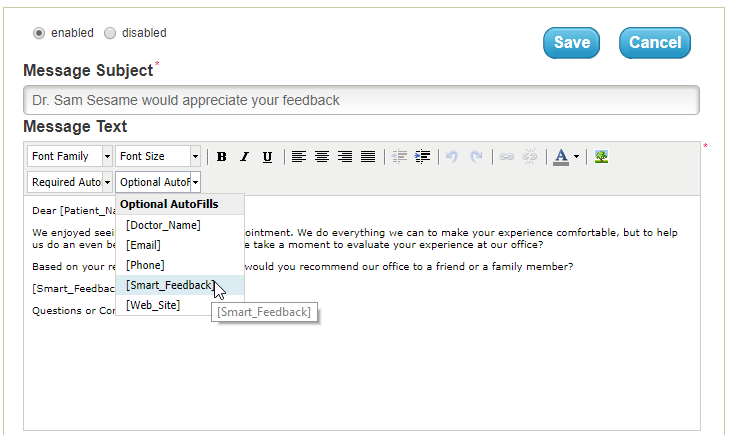
Text Message Surveys
As you may have noticed, more patients are switching to text as their primary method of communication. To accommodate this trend, you can now send post-appointment surveys and ask for patient feedback via text message as well as email. These new Text Surveys can also be set up to send patients to your Google My Business page if you follow the steps above to configure Smart Feedback.
- To turn this feature on, log into your Dashboard and click on Messages > Text > Post-Appt Survey
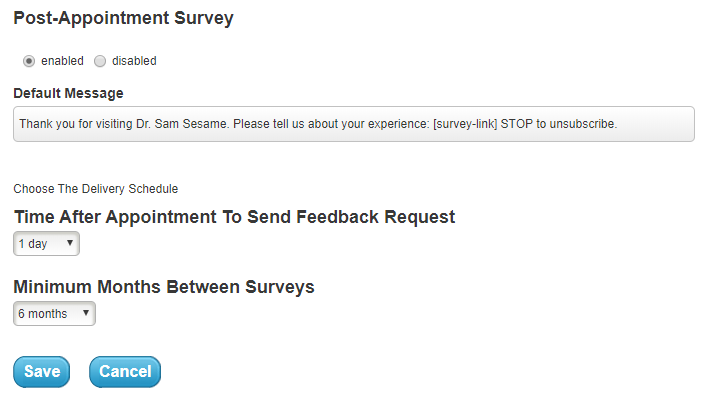
Control Text and Email Reminder Sending
One of the features you have been asking for is the ability to specify the timing of when reminders are sent to your patients. We’re happy to announce that this feature is now available to you.
In your Dashboard, you can now specify the time frame during which reminders will be sent. This feature helps ensure patients receive communication during reasonable hours set by you and your team.
- To update your time settings, log into your Dashboard and click on the wrench in the upper right corner.
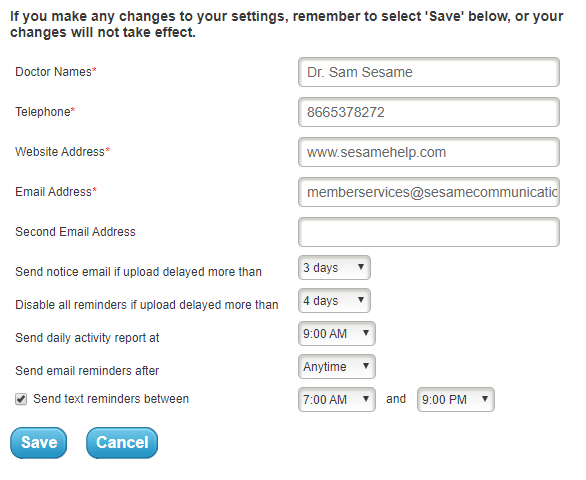
Family Text Reminders
We know you love the ability to send a single reminder for multiple appointments that are scheduled on the same day. In support of our commitment to helping you reach your patients, we have extended this functionality to text messages as well.
If a single-family has multiple appointments, you can now send one text message reminder that includes all associated appointments.
- To enable this feature, log into your Dashboard and click on Messages > Text.
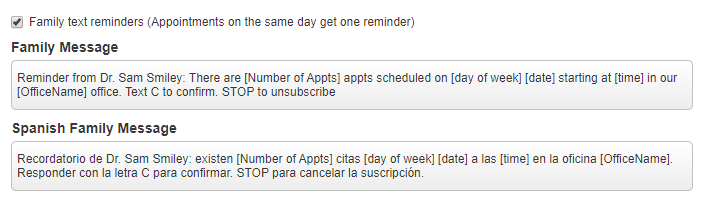
We’re so excited for you to start taking advantage of these new features and can’t wait to hear your thoughts. If you have any questions, please don’t hesitate to reach out to us at 866-537-8272 or shoot us an email at [email protected].
— James Johnson, Senior Member Services Manager, Sesame Communications
